So, you are going live! Go you. If you’re still wondering about how, check out our guide to hosting an awesome virtual masterclass.
Can you just use the audio on your phone? Sure you can. But you’ll have to make sure it’s super quite in the background and you’re pretty damn close to it.
Otherwise, we recommend investing in some decent audio. Our research uncovered Rode as the audio brand to get. We found music stores (Manny’s Music Alexandria, DJ City, and Mall Music Warringah very helpful).
For our masterclasses, we had two hosts a good few metres away from the recording device which makes things more complicated on the tech front. We needed two sets of mics and then a few extra adaptors as we were shooting on an Apple iPad (and we all know Apple like to make things difficult with non-compliant adaptors). If you were doing a solo, you could stick with just one mic plugged straight into your phone or iPad.
This is the audio tech we invested in:
1. Apple iPad Pro – we found the iPhone X we had wasn’t good enough on the picture so we went for the latest iPad. The new iPhone 11 might be different. We went for Apple as we’re most familiar with this but Samsung probably has one just as good.
2. Rode Wireless Go mics – clip and go wireless mics with a transmitter that sits on the host and a receiver which plugs into the iPad/recording device. You can use these without a lavalier mic as they have a mic on them, but it’s a bit bulky on the collar that way. You need one set for each of the talent.
3. Rode Lavalier Go mics – this plugs into the transmitter of the Wireless Go and clips neatly onto a collar (no turtlenecks on talent!) and the wire discreetly goes under the shirt. The transmitter then clips onto a pants pocket.
4. Rode SC7 – the Rode Wireless Go comes with an adaptor cord that can plug into anything but an Apple product. Go figure. So, if you’re recording on an Apple product, you’ll need this extra adaptor instead. The grey end is TRS and has three rings – this goes into the Apple product with a headphone input (if yours doesn’t have this, see next point). The black end is TRRS and has two rings – this goes into the Wireless Go.
5. The Apple iPad Pro has a USB-C connector not lightning or headphone jack (of course it does!). This meant that so we also needed another adaptor to connect the this twin headphone jack to USB-C. For lighting connector, use the SC6-L.
6. Headphones. Very important to plug into the iPad or laptop to hear the audio quality.
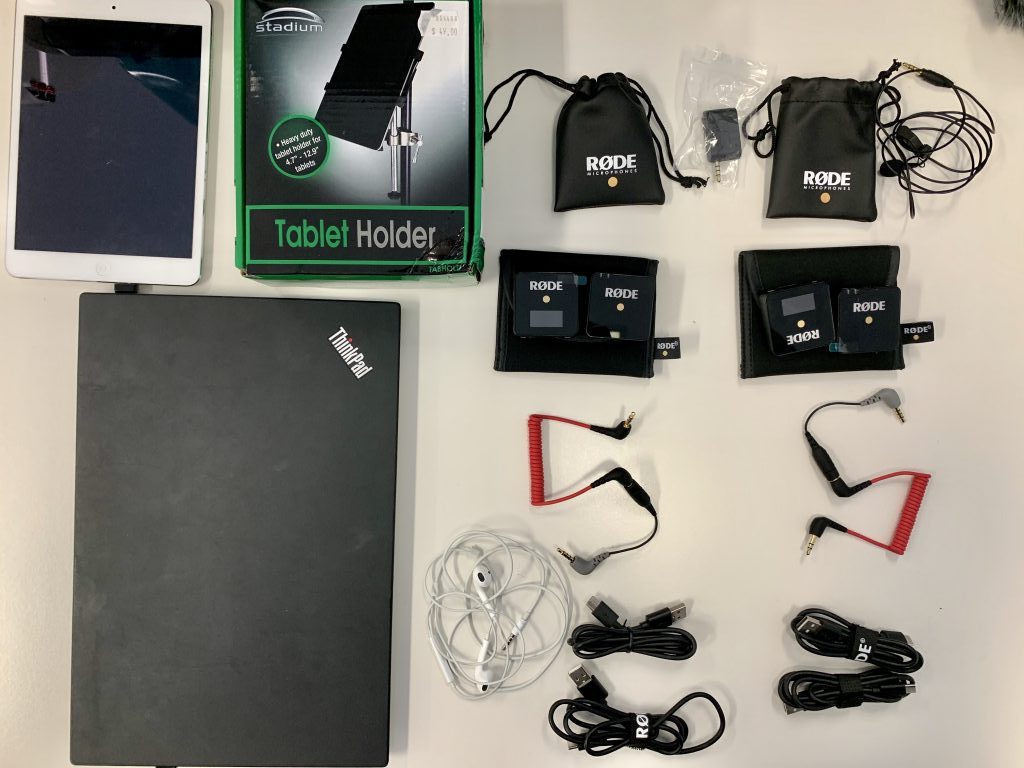

Photo Jane Dempster

