By Brock Goodhill
You may have noticed an increasing number of ‘long photos’ popping up on Facebook.
This style of post (generally created in a program like Photoshop) offers Facebook users an incomplete image and encourages them to click on it to reveal the rest of it. In other words, it’s a photo with a hidden section.
It may seem like a naff way to get users to engage but the outcome is surprisingly fun!
Food delivery app Menulog is a fantastic example of this type of content in celebration of World Sushi Day.
What appears on the feed:

What appears when you click on the image:
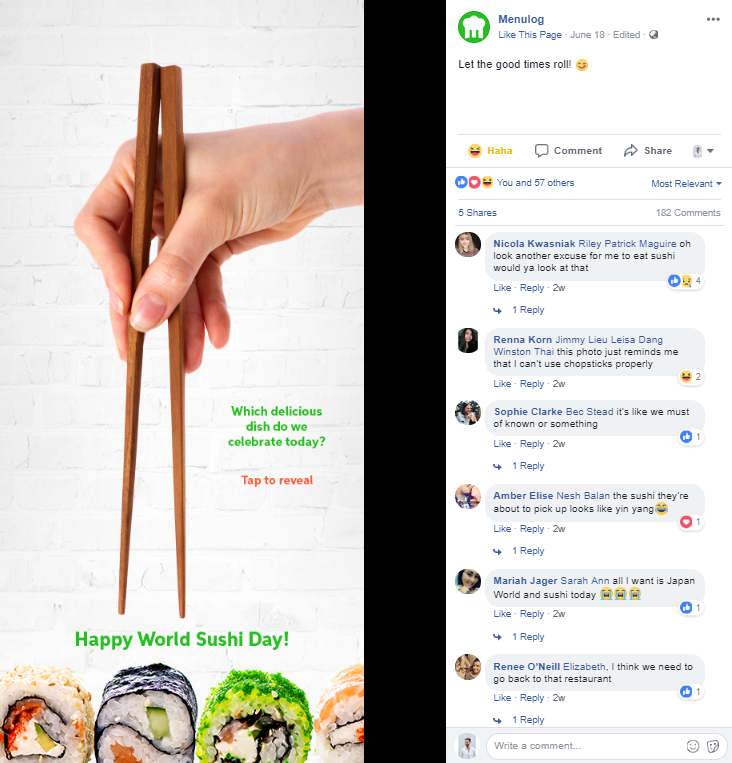
Users are encouraged to tap the image to find out “what delicious dish we are celebrating today” and are rewarded with delicious photo of sushi.
Here’s how you can create a long image to jazz up your Facebook feed:
Image Requirements:
- Full image – 772 x 1920
- Main area: 772 x 1682
- Hidden message: 772 × 238
Steps:
- Create an image in Photoshop with a pixel width of 772 and a height of 1920.
- Create a small rectangle shape at the bottom with the dimensions of 772 width and 238 height
- Design the large background image and write a question in the middle.
- Write your answer in hidden message section.

